Appointment Report
Track how many appointments your dealership had this month.
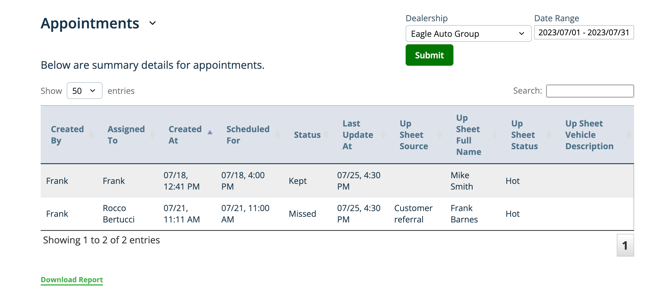
AutoRaptor Appointment Report
Our Appointment Report is able to show you specific information about prospective appointments in AutoRaptor! You can view and adjust the report by accessing the upper right corner. Here you can change the date to view appointments for different days, or toggle between which dealership you'd like to view.
Viewing Report Information
In the chart, you can view the various columns for the information that you are looking for! We track who the appointment was created by and when, whom and when it is scheduled for as well as its status. Status can be 'Kept', 'Missed', 'Cancelled', or if the appointment has not yet happened, it will say 'Schedule'. You can also see the Up Sheet Source, Name as well as its status.
Important Note
It is important to note that your reps must be updating the appointments for the report to display the correct information. For assistance with this, please view our Scheduling Appointment Guide.
