Automated Lead Reassignment
Learn how to use the automated lead reassignment properly and the expectations of the feature.
This is a beta feature, and as such, it may contain bugs, errors, or other issues. It is provided on an elective basis for testing and feedback purposes. We appreciate your understanding and encourage you to report any problems or suggestions for improvement. *The rules are subject to change based on user feedback.
Automated Lead Reassignment ensures that incoming leads are promptly addressed, maximizing the chances of closing a sale and maintaining strong customer relations. This feature automatically reassigns leads to available team members, ensuring no opportunity is missed and customers receive timely, professional responses. By streamlining the process, it helps your dealership stay responsive, build trust, and ultimately drive more sales.
Enabling Automated Reassignment Feature for E-Leads
How to Enable Automated Lead Reassignment for the Dealership:
- Navigate to Settings:
- Find your name in the right-hand corner.
- Click on Settings.
- Click into the Dealership.
- Access E-Leads Settings:
- Select E-Leads from the Settings menu.
- Click on Assignment & Auto-reply
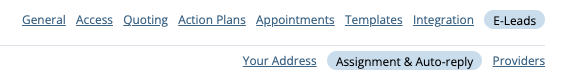
Turn on Auto-Reply:
-
Under the Assignment section, enable the Automated Lead Reassignment feature.

Select Users Eligible to Receive Automated Reassignments:
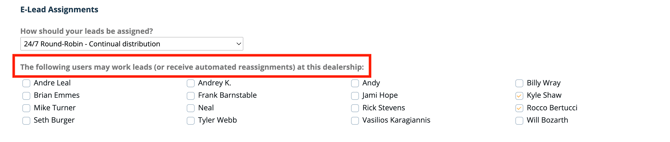
Rules for Automated Lead Reassignment:
-
Response Time:
-
Once a lead is assigned to a user, the clock for reassignment is started. If a lead is not responded to within 1 hour, the system will reassign the lead to a different AutoRaptor user.
-
-
Assignment Criteria:
-
If more than one user meets the criteria for assignment, the system prioritizes the most recent active user.
-
A user is considered active if they have been online within the last 15 minutes.
-
-
Eligibility Requirements:
-
The user must have no pending tasks in the Fresh list across all locations.
-
Please note:
-
If an Up Sheet is marked as active again after being marked as lost, inactive, or delivered/sold, the 1-hour timer resets.
-
If the lead is not responded to within 1 hour, it will be reassigned according to the rules mentioned above.
Questions, comments, or concerns? Contact us at: support@autoraptor.com
