Reports Overview
Learn how to use AutoRaptor's reporting features to track your dealerships sales productivity.
Under the Reports Tab, you'll see detailed data points within AutoRaptor. Here is a brief overview of each report:
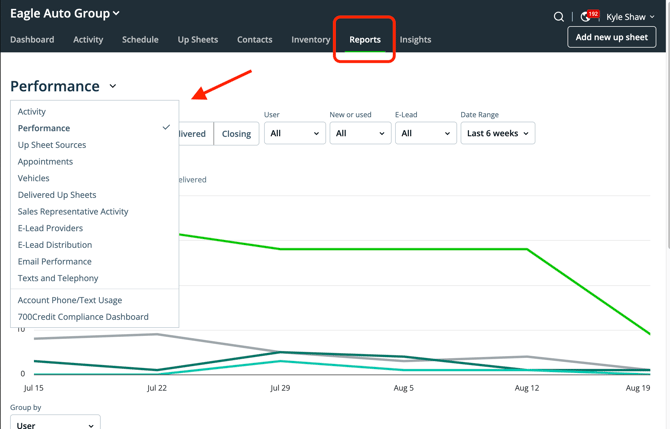
Activity: This report helps you view the entire dealership's lost, sold, delivered Up Sheets as well as dealership wide texts, emails, calls, appointments.
Performance: This report helps you track your lost, sold, delivered and all Up Sheets by various filters as well by various users
Up Sheet Sources: View the sources of e-lead and manual Up Sheets.
Appointments: Track who scheduled an appointment, when the appointment occurred, appointment status and more with this report.
Delivered Up Sheets: Information (BDC, Rep, sold date, delivered day, vehicle info, source) about your delivered Up Sheets in one location!
Sales Representative Activity: This shows closing percentage, assigned up sheets (manual and e-lead, delivered Up Sheets, number of appointments, calls, emails and text by rep.
E-lead Providers Report: Track the number of e-leads by source.
E-lead Distribution report: For dealerships that are on Round Robin, you can view how your leads how are distributed among the reps as well as average response time and closing rate.
Email Performance Report: Did you recently send a mass marketing email? See the number of opens, clicks and bounces with this report.
Text and Telephony Report: Here you can see the number of transactional and marketing texts sent, delivered and undelivered. You can also track the outgoing call (click to dial) minutes.
