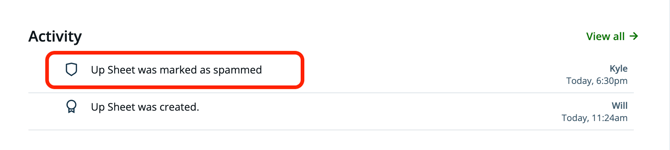SPAM Emails - Manager Needed
How to stop Spam emails on an up sheet.
How it Works: Managing Spam on an Up Sheet
Please Note: Only Managers or Admins have the ability to hide spam on an up sheet, while Sales Reps do not have this option.
-
When the “Hide Spam” feature is used, the assignee and any shared users will no longer see or receive notifications for emails that originate from addresses not linked to a contact on that up sheet.
-
The “Hide Spam” link is located at the bottom of the up sheet, positioned between the merge and delete options.

Once clicked, a note will automatically be recorded in the up sheet's Activity log. If you later need to review emails blocked by the spam filter, you can simply click “Show Spam” to view them again.